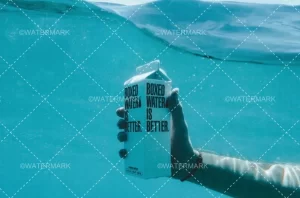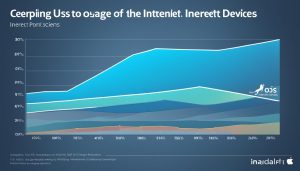Welcome to the world of mobile web development! In this article, we will provide you with expert tips and techniques on how to efficiently code mobile websites that function seamlessly across various mobile devices.
As more and more users access the internet through their smartphones and tablets, it’s essential to ensure your website is optimized for mobile devices. By following the best practices and utilizing the right coding techniques, you can create a mobile-friendly design that delivers a fantastic user experience.
Whether you are a beginner or an experienced developer, this comprehensive guide will equip you with the knowledge and skills needed to create mobile websites that impress users and search engines alike. From understanding the importance of mobile optimization to testing and debugging your site, we’ve got you covered.
So, let’s dive in and discover the world of coding mobile websites!
Understanding the Importance of Mobile Optimization
In today’s digital era, where mobile devices are ubiquitous, having a mobile-optimized website is essential to provide an exceptional user experience. Mobile optimization refers to the process of designing and developing websites that are tailored to function seamlessly on smartphones and tablets. It involves implementing responsive design techniques to ensure that the website adapts and scales effectively across different screen sizes and resolutions.
Responsive design is a pivotal aspect of mobile optimization as it allows the website layout and content to automatically adjust based on the user’s device. This ensures that your website looks visually appealing and is easy to navigate, regardless of whether it is accessed on a large desktop monitor or a small mobile screen.
Mobile optimization goes beyond just aesthetics and design. It directly impacts the user experience (UX) and can significantly influence customer satisfaction, engagement, and conversion rates. Research has shown that users are more likely to abandon websites that are not optimized for mobile devices, leading to lost opportunities and revenue.
“Mobile optimization is not just a trend; it is a necessity for businesses to stay competitive in today’s mobile-first world. By prioritizing user experience on mobile devices, companies can build trust, increase engagement, and foster long-lasting customer relationships.”
By optimizing your website for mobile devices, you can improve page load speed, reduce bounce rates, increase user engagement, and ultimately drive conversions. Mobile-optimized websites provide a seamless browsing experience, with easy-to-use navigation, clear call-to-action buttons, and legible content. These factors contribute to enhanced user satisfaction and an increased likelihood of visitors returning to your site.
Don’t just take our word for it; let’s look at some statistics that highlight the significance of mobile optimization and its impact on user experience:
| Statistics on Mobile Optimization |
|---|
| 53% of mobile users abandon websites that take more than 3 seconds to load. |
| Mobile conversions can increase by up to 160% with an optimized user experience. |
| Mobile users are 5 times more likely to abandon a task if the site is not optimized for mobile. |
| 61% of users are unlikely to return to a mobile site if they had trouble accessing it. |
As the above statistics demonstrate, mobile optimization is not just a luxury; it is a necessity for businesses looking to succeed in the digital landscape. By prioritizing mobile optimization, you can create a positive user experience, foster customer loyalty, and ultimately drive business growth.
Best Practices for Mobile Web Development
When it comes to mobile web development, following best practices is crucial for creating a successful and user-friendly experience. In this section, we will explore the key guidelines for designing a mobile-friendly interface, optimizing loading speed, implementing intuitive navigation, and ensuring compatibility across different screen sizes.
Designing a Mobile-Friendly Interface
Creating a mobile-friendly interface is essential for engaging mobile users and providing a seamless browsing experience. Consider these design principles:
- Utilize responsive design techniques to ensure your website adapts to different screen sizes.
- Optimize font sizes and spacing for easy readability on smaller screens.
- Use high-resolution images that are optimized for mobile devices.
- Simplify your layout and minimize the number of elements on each page to improve user navigation.
Loading Speed Optimization
Mobile users expect quick loading speeds, and optimizing your website’s performance can greatly enhance the user experience. Follow these loading speed optimization tips:
- Compress and minimize CSS, JavaScript, and HTML files to reduce page load times.
- Optimize images by compressing them and using appropriate file formats.
- Leverage browser caching to reduce the time it takes for pages to load.
- Minimize the use of external resources, such as fonts and scripts, to reduce the number of server requests made.
Implementing Intuitive Navigation
Intuitive navigation plays a vital role in enhancing the user experience on mobile devices. Consider these practices:
- Implement a clear and easily accessible navigation menu that remains visible on all pages.
- Use descriptive labels for menu items and optimize touch targets for easy navigation.
- Incorporate a search functionality to help users quickly find the content they are looking for.
- Include breadcrumbs or a clearly visible back button to help users navigate back to previous pages.
Ensuring Compatibility Across Different Screen Sizes
Your website should be compatible and visually appealing across a wide range of screen sizes and devices. Here are some tips to ensure compatibility:
- Adopt a mobile-first approach, designing your website for mobile devices first and then scaling up for larger screens.
- Perform thorough testing on various devices and screen resolutions to identify and resolve any compatibility issues.
- Ensure that all buttons, forms, and interactive elements are large enough to be easily tapped or clicked on touchscreens.
| Best Practices for Mobile Web Development | Benefits |
|---|---|
| Designing a Mobile-Friendly Interface | Enhances user engagement |
| Loading Speed Optimization | Improves user experience and reduces bounce rates |
| Implementing Intuitive Navigation | Facilitates easy browsing and content discovery |
| Ensuring Compatibility Across Different Screen Sizes | Expands your website’s reach and accessibility |
Essential Coding Techniques for Mobile Websites
When it comes to coding techniques for mobile websites, there are several key considerations to ensure optimal performance and user experience. By implementing the right practices, you can create responsive and mobile-friendly websites that cater to the needs of your audience on various devices. In this section, we will explore some essential coding techniques specifically tailored for mobile websites.
1. HTML5 and CSS3 Best Practices
The use of HTML5 and CSS3 is fundamental to modern web development, especially when it comes to coding mobile websites. Ensure your markup and styling adhere to the latest HTML5 and CSS3 standards, and take advantage of their mobile-specific features such as geolocation, user input validation, and media queries for responsive design.
2. Optimizing Images and Media for Mobile Devices
Images and media can significantly impact the performance of your mobile website. To optimize loading times and improve user experience, consider the following techniques:
- Utilize responsive images and specify appropriate dimensions to prevent unnecessary resizing on smaller screens.
- Compress and reduce the file size of images without compromising visual quality using tools like ImageOptim or TinyPNG.
- Implement lazy loading to defer the loading of images until they are within the viewport.
- Use video and audio formats that are compatible with mobile devices and consider offering fallback options for unsupported browsers.
3. Utilizing Frameworks and Libraries
To streamline the development process and enhance the functionality of your mobile website, leverage frameworks and libraries. These tools provide pre-built components, responsive grids, and optimized code snippets that can save time and ensure a consistent user experience across different devices. Some popular options include Bootstrap, Foundation, and jQuery Mobile.
Example: Comparison of Popular Frameworks
| Framework | Features | Mobile Support | Learning Curve |
|---|---|---|---|
| Bootstrap | Responsive grid system, UI components, JavaScript plugins | Excellent | Moderate |
| Foundation | Flexible grid, customizable styles, built-in JavaScript modules | Good | Steep |
| jQuery Mobile | Touch-friendly UI widgets, AJAX navigation, theming capabilities | Fair | Easy |
Testing and Debugging Mobile Websites
In order to ensure that your mobile website functions flawlessly and provides a smooth user experience, it is essential to prioritize the testing and debugging phase. By thoroughly testing your website on various mobile devices, you can identify and rectify any issues before they impact your users.
When it comes to testing and debugging mobile websites, there are several tools and techniques that you can utilize:
- Developer Tools: Most modern web browsers provide developer tools that allow you to simulate different mobile devices. These tools enable you to preview your website on various screen sizes and resolutions, helping you identify any responsive design or layout issues.
- Emulators: Emulators are software programs that mimic the behavior of specific mobile devices. They allow you to run your website on virtual devices, test different operating systems and versions, and replicate real-world scenarios. Emulators are particularly useful for testing compatibility and performance.
- Real Device Testing: While emulators provide a good representation, it is crucial to test your website on real devices as well. Real device testing allows you to experience your website firsthand and identify any device-specific issues. You can use your personal devices or consider utilizing cloud-based testing services that provide access to a wide range of devices.
During the testing phase, it is important to pay attention to the following aspects:
- Responsive design and layout: Ensure that your website adjusts seamlessly to different screen sizes and resolutions.
- Navigational elements: Test the ease of navigation and the usability of menus, buttons, and links on mobile devices.
- Load times: Optimize your website’s loading speed to minimize bounce rates.
- Functionalities: Verify that all interactive features, such as forms, buttons, and dropdowns, work correctly on mobile devices.
- Cross-browser compatibility: Test your website on multiple browsers to ensure consistent performance and appearance.
By thoroughly testing and debugging your mobile website, you can provide an optimal user experience across various devices, boosting engagement and conversion rates.

Now, let’s take a closer look at how effective testing and debugging can enhance the performance and usability of your mobile website:
| Benefits of Testing and Debugging Mobile Websites |
|---|
| Identify and fix responsive design issues |
| Optimize loading speed for enhanced user experience |
| Ensure compatibility across various mobile devices and browsers |
| Detect and resolve functional and usability issues |
| Minimize bounce rates and improve conversion rates |
Mobile SEO Optimization Strategies
In today’s digital landscape, having a mobile-friendly website is essential for maintaining a strong online presence and reaching a wider audience. However, it’s not enough to simply have a mobile site – you must also optimize it for search engines to improve your rankings and increase organic traffic.
When it comes to mobile SEO optimization, there are several strategies that can help you enhance your web presence and attract more visitors. Let’s explore these techniques:
1. Create Mobile-Friendly Content
One of the most important aspects of mobile SEO optimization is creating mobile-friendly content. This means designing and structuring your web pages to be easily accessible and readable on mobile devices. Consider the following:
- Use a responsive design that adapts to different screen sizes.
- Keep your paragraphs short and concise.
- Use headings (H1, H2, etc.) to organize your content.
- Include relevant keywords in your titles, headings, and body text.
2. Optimize Page Speed
Page speed is crucial for both user experience and search engine rankings. Slow-loading pages can lead to a high bounce rate and negatively impact your mobile SEO. Here are some tips to optimize your page speed:
- Optimize image sizes and formats without compromising quality.
- Minify CSS, JavaScript, and HTML files to reduce file sizes.
- Enable browser caching to store certain elements for faster loading.
- Use a content delivery network (CDN) to serve your website from servers closer to your visitors.
Implementing these techniques will help improve your website’s performance and ensure a seamless user experience on mobile devices.
3. Utilize Schema Markup
Schema markup is a form of microdata that you can add to your web pages to provide additional context to search engines. It helps them understand the content better, resulting in more accurate search results and enhanced visibility. Consider incorporating schema markup to optimize your mobile site:
- Use schema markup to label specific elements on your page, such as products, events, recipes, or reviews.
- Include relevant information in your schema markup, such as prices, ratings, dates, or locations.
- Test your schema markup using Google’s Structured Data Testing Tool to ensure it’s implemented correctly.
By utilizing schema markup, you can make your mobile website more appealing to search engines and improve your chances of ranking higher in search results.
4. Focus on Mobile User Experience
User experience plays a vital role in both mobile SEO optimization and retaining visitors on your website. Here are some tips to enhance the mobile user experience:
- Ensure your website is easy to navigate with clear menus and intuitive controls.
- Make sure buttons and links are large enough and easy to tap with a fingertip.
- Avoid intrusive pop-ups or interstitials that could obstruct the content on mobile screens.
- Optimize forms for mobile devices, including auto-fill options and minimal typing requirements.
By creating a seamless and enjoyable user experience, you can keep visitors engaged and increase their likelihood of staying longer on your mobile site.
Implementing these mobile SEO optimization strategies will help you improve your website’s visibility in search engine rankings, attract more organic traffic, and ultimately enhance your online presence.
| Benefits of Mobile SEO Optimization | Techniques |
|---|---|
| Higher visibility in search engine rankings | Create mobile-friendly content |
| Increased organic traffic | Optimize page speed |
| Enhanced user experience | Utilize schema markup |
Enhancing Mobile Websites with Progressive Web Apps (PWAs)
Progressive Web Apps (PWAs) have revolutionized the way mobile websites function and engage users. By implementing PWAs, you can take your mobile website to the next level and provide enhanced features and experiences for your audience. Whether you are a developer or a business owner, understanding the benefits and potential of PWAs is crucial in today’s mobile-first world.
PWAs combine the advantages of both websites and mobile apps, offering seamless integration with the user’s device. They are designed to be fast, reliable, and provide an app-like experience without the need for users to download and install an application. This makes PWAs highly accessible and convenient for mobile users.
One of the key benefits of PWAs is the ability to implement push notifications. With push notifications, you can engage your users by delivering timely and relevant updates, promotions, or reminders directly to their devices. This helps drive user engagement and keeps your audience informed about your latest offerings.
Another significant enhancement that PWAs bring to mobile websites is offline functionality. With PWAs, you can enable your website to work offline, allowing users to access certain features and content even with limited or no internet connectivity. This is particularly useful in areas with poor network coverage or when users are traveling.
Additionally, PWAs provide a seamless app-like experience by utilizing features such as home screen installation and full-screen mode. By prompting users to add your PWA to their home screens, you can increase your brand’s visibility and create a persistent presence on their devices. Full-screen mode further enhances the immersive experience of your mobile website, minimizing distractions and maximizing engagement.
To illustrate the benefits of PWAs, here’s a comparison table highlighting the key differences between traditional mobile websites and PWAs:
| Feature | Mobile Websites | Progressive Web Apps (PWAs) |
|---|---|---|
| Installation | Not required | Can be added to Home Screen |
| Offline Access | Limited or no functionality | Works offline with cached data |
| Push Notifications | Not supported | Can send push notifications |
| Full-Screen Experience | Dependent on browser settings | Immersive, distraction-free full-screen mode |
| App-Like Interactions | Limited | Can utilize device features, such as camera or location |
By leveraging the power of PWAs, you can provide a user-centric mobile experience that combines the best elements of websites and mobile apps. Whether you are looking to improve user engagement, increase conversions, or boost brand loyalty, embracing PWAs is a game-changer in the mobile landscape.
Keeping Up with Evolving Mobile Technologies
As the mobile landscape continues to evolve rapidly, it is essential for businesses and developers to stay updated with the latest mobile technologies. Embracing these advancements not only ensures future-proof development but also enables you to deliver exceptional user experiences on mobile devices.
In order to keep pace with evolving mobile technologies, it is crucial to adopt future-proof development practices. This involves staying informed about emerging trends, frameworks, and tools that optimize mobile website performance and functionality. By staying ahead of the curve, you can proactively implement cutting-edge features and design elements that captivate users and differentiate your website from the competition.
Adapting to new mobile trends is another key aspect of staying relevant in the ever-changing mobile landscape. It is important to closely monitor user behavior, market research, and industry insights to identify emerging opportunities and optimize your mobile website accordingly. Whether it’s integrating voice search capabilities, exploring augmented reality experiences, or leveraging the power of AI, embracing new trends allows you to meet user expectations and create memorable mobile experiences.
Continuous improvement is the hallmark of successful mobile development. Regularly evaluating your mobile website’s performance metrics, user feedback, and industry benchmarks enables you to identify areas for enhancement and implement refinements accordingly. By prioritizing user-centric optimizations, such as faster loading times, intuitive navigation, and personalized experiences, you can enhance engagement, increase conversions, and foster brand loyalty.